Armature/Rigging: Bone Groups
In Pose Mode you can create color coded groups of bones to easily make selections and make it easier visually to distinguish bones!
I highly recommend making sure that you keep your model in a .blend file to work on separate from the .FBX! It can help in preventing screw-ups and losing progress. Bone Groups won't be saved when exported and re-imported to Blender.
This can be done in Pose Mode by going to Armature and going to Bone Groups
Here you can create/remove new bone groups by clicking the + or - to assign a set of bones to a group, select all the bones you want, and click Assign with the group you want them added to highlighted. Typically, I keep the main rig that VRChat uses in one bone group, and group bones by what they're for. It makes it easier for editing and selecting a bunch of bones at once by selecting Select.
You can also assign colors by clicking the color dropdown and choosing whichever color set you like the most. You can also choose Custom Color Set to create your own preferred colors.

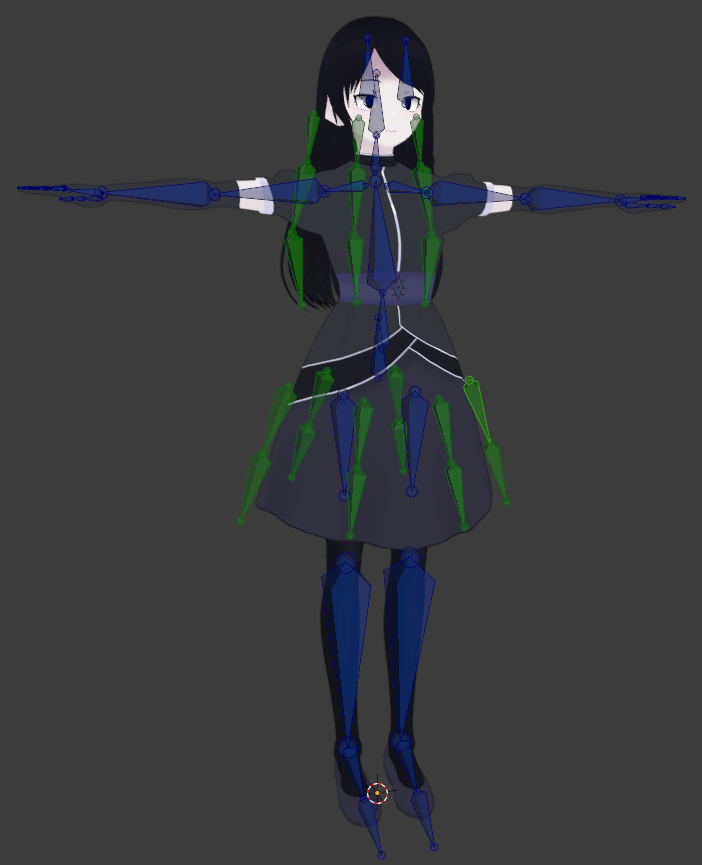
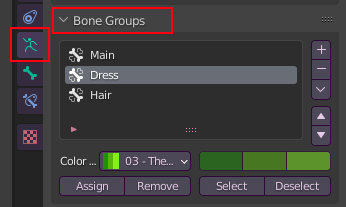
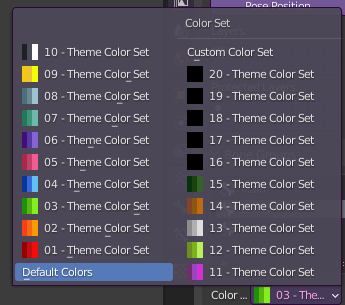
No Comments