Open Multiple Scenes at Once
Have multiple variations of one avatar strewn across multiple scenes? Do you need to copy something from your main version of that avatar to all those variations? Tired of swapping scenes constantly? or want to have multiple lighting setups to see what your avatar looks like in various lighting? Do I have the tip for you!
You can have multiple scenes open at once by right clicking any scene file in your projects window and clicking "Open Scene Additive"
You'll now have two scenes open at once!
Note: If you have lights in both scenes, both will be used. If you have a Directional Light in each scene, the lighting will be very bright, turn off one of them in a scene to avoid this.
Along with this, I'll explain what these all do when you right click the scene name while you have multiple scenes open.
The Unity documentation explains all this too.
Set Active Scene
Whichever scene is set to active will be the scene new GameObjects are created in when you create a new GameObject from the "+" button in the Hierarchy.
Save Scene (As/All)
Saves the scene, saving the scene as will let you save the scene as a different one, save all will save all scenes open in the Hierarchy.
Unload Scene
Unloads the scene, but keeps the scene in the Hierarchy window.
Remove Scene
Unloads and removes the scene from the Hierarchy window.
Select Scene Asset
Selects the scene’s asset in the Project window.
Add New Scene
Adds a completely new scene to hierarchy.
GameObject
I typically like to use this to test different lighting setups on my models, like so.

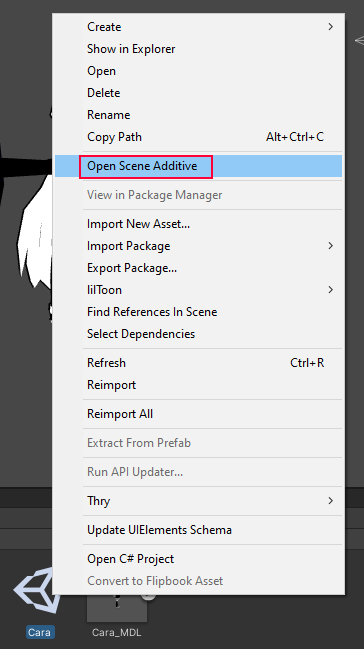
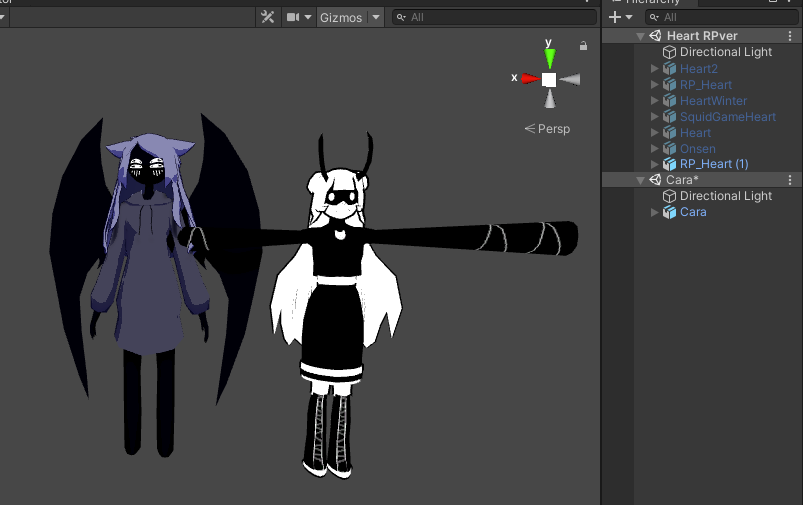
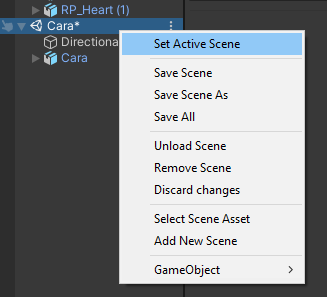
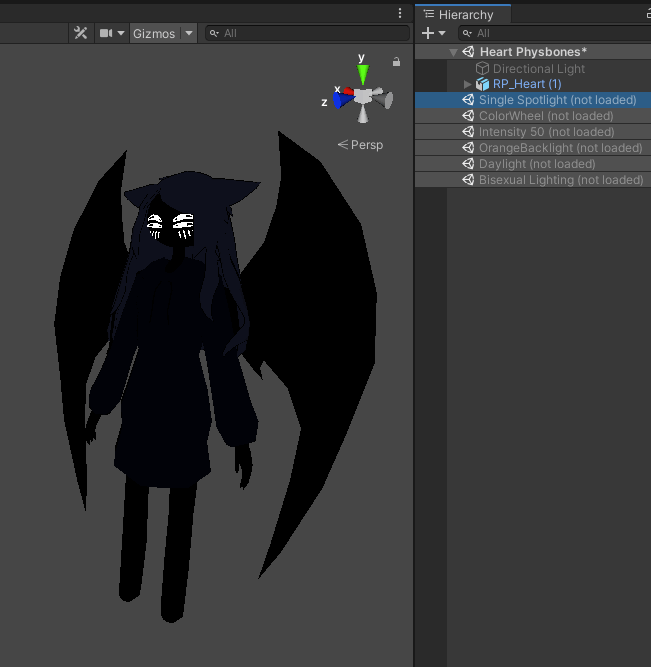
No Comments