Saving Startup Files
Are you tired of having to delete the default Blender objects when making a new .blend file? Do you like having Active Zero Weight on but hate having to turn it on each time?
Look no further because Blender has a button for that!
First, you're going to create a new .blend file of course, then set up all your settings exactly how you want them, any changes you want to make without having to go through and change them each time.
Then go to File>Defaults>Save Startup File!
Now whenever you create a new .blend file in Blender, it'll automatically open with whatever settings you have turned on in that saved startup file!

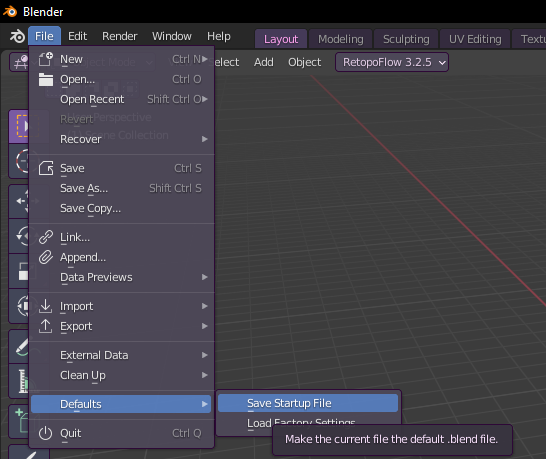
No Comments