Various Useful Things to Know
This page isn't particularly about any "one" specific thing, but rather a bunch of small tips that otherwise don't have enough substance to them to really be their own page. This page will continue to be updated over time.
Use Quick Favorites!
Quick Favorites are incredible for shortcuts of any kind, and can speed up your workflow by a ton!
By default, Quick Favorites are bound to the 'Q' key, you can add to your quick favorites menu by right-clicking any button in basically any menu. You can remove options from your Quick Favorites by right-clicking them in the Quick Favorites menu to unassign them.
Personally in addition, I like to have my Quick Favorites button set to the extra side button on my mouse for extra convenience, I recommend it for you too if you have a side button on your mouse!
Local View
Local View is a feature of Blender that allows you to isolate and focus your currently selected object(s), this is much quicker than having to go individually hide other objects that are in your way! You can click '/' on your keyboard with a selected object to enter and exit Local View.
Viewing Textures in Solid Mode
If you're working on textures in Blender and need to see if it looks right, you may be annoyed with having to adjust each material to remove the specular from it where there doesn't need be. Well, do I have a good tip for you! There is two ways to go about this, you can just go into the viewport settings of material mode and change the render pass to "diffuse only" or whatever you need, but I personally prefer my method because it gives me a bit more control.
Note: You need to have your diffuse texture node selected in the material's shader editor, whichever texture node is selected in the shader editor is the one that will be displayed in solid mode!

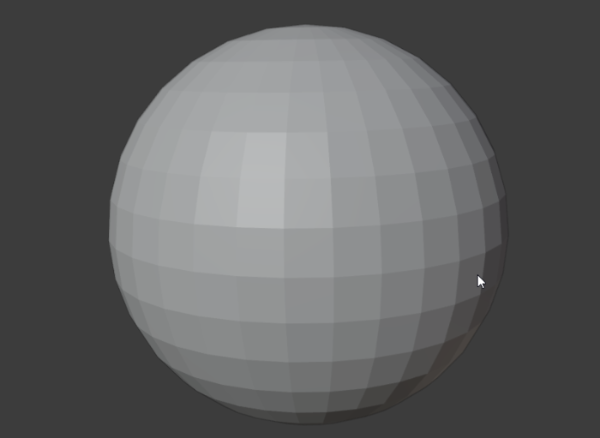
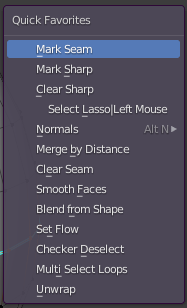
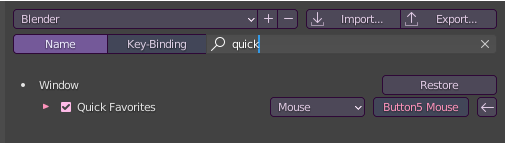

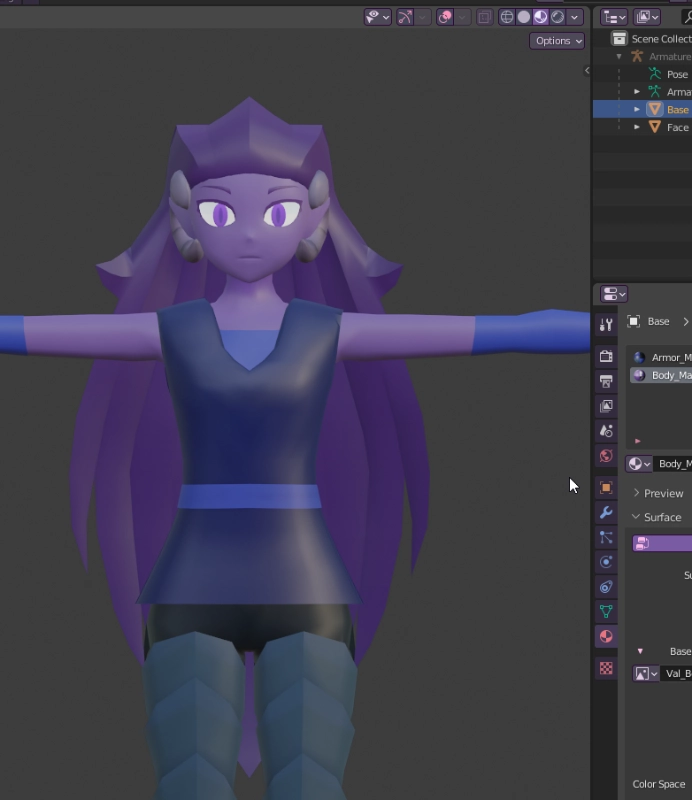
No Comments