File Size and Community Tools
Trying to cut down on file size is actually pretty easy with some community tools.
One’s VRWorld Toolkit will give you a full report of all the files that are being uploaded to VRChat after every build, so after testing your world or avatar once, it will give you a full list of everything that might be taking up space, and will also gives a lot of other recommendations that are massively helpful.
EasyQuestSwitch is another helpful tool, though it is for worlds only.
It’ll let you set up a bunch of options for swapping materials, settings, or active GameObjects between the two different versions, though its UI might be a bit confusing at first.
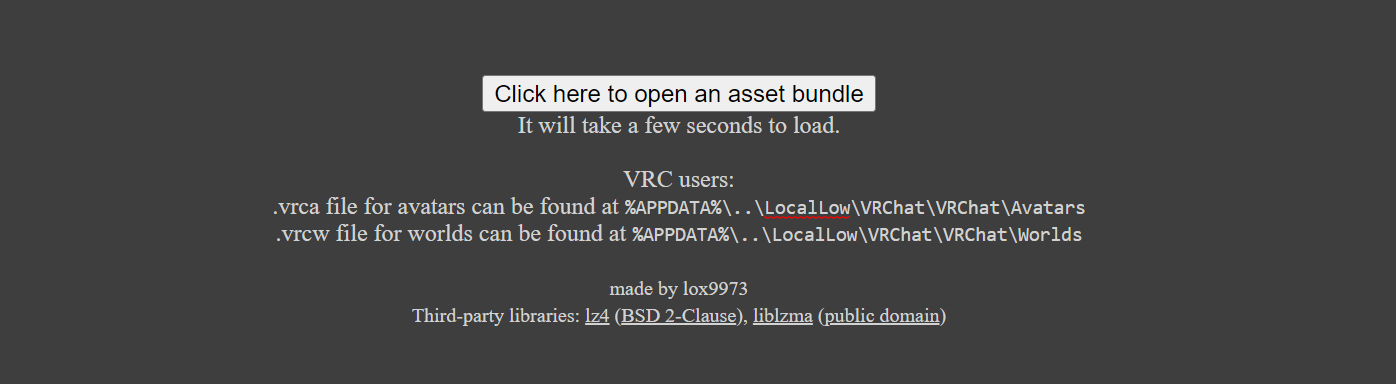 Lox's AssetBundleStat is another way of knowing what files are taking up space, both in file size and vram size.
Lox's AssetBundleStat is another way of knowing what files are taking up space, both in file size and vram size.
This one is browser-based, and you'll have to select a built file of your world or avatar, but it will give you direct paths to where Unity stores those built files.

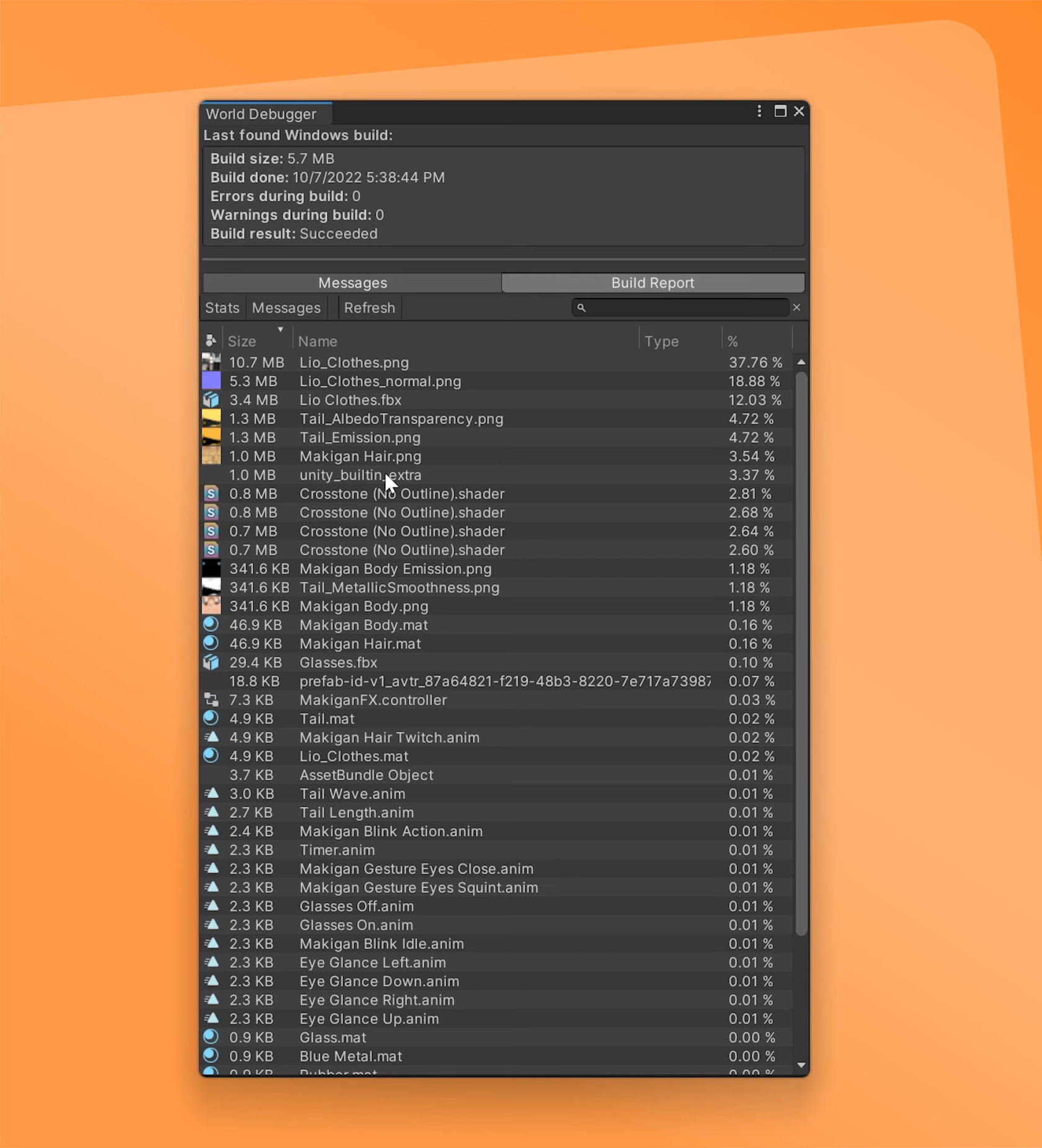
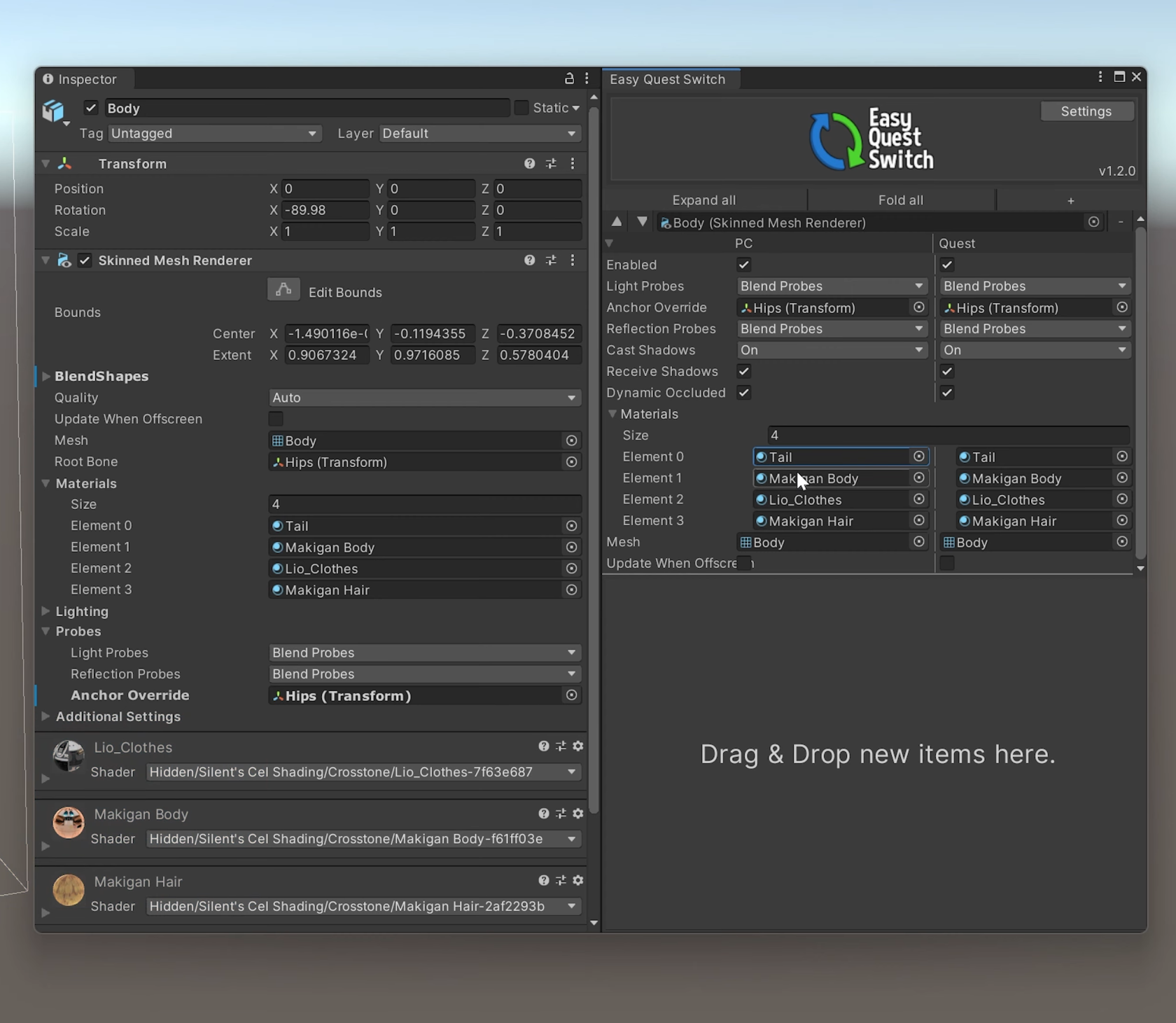
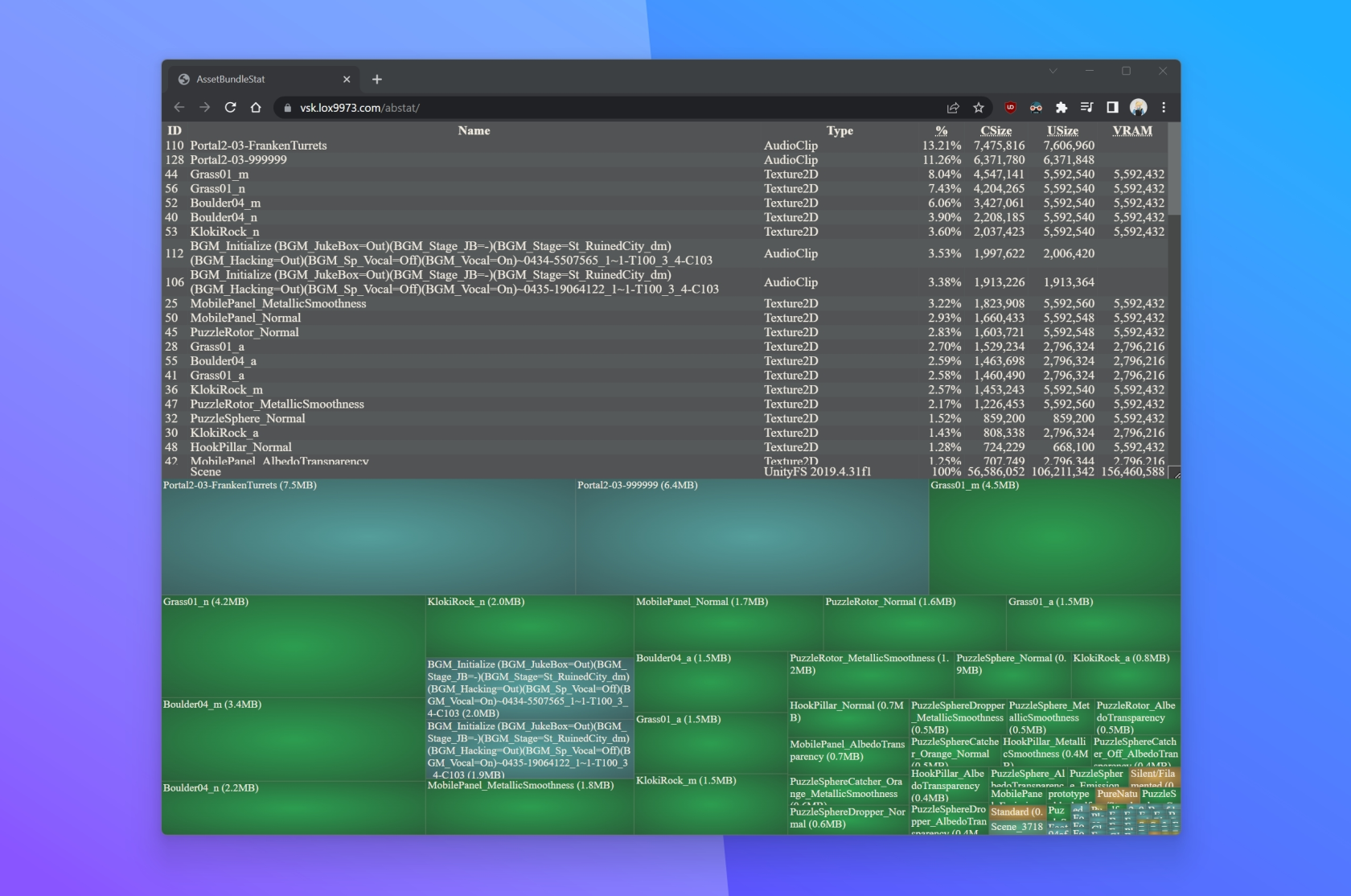
1 Comment
EDIT: You added them, nice!
Here's a link to 1's toolkit! The build report is a lifesaver for finding large files. https://github.com/oneVR/VRWorldToolkit And Jordo's EQS is fantastic, I use it for all my Quest worlds. Though we aware that if you use it for switching a material's shaders, some settings may be discarded! https://github.com/JordoVR/EasyQuestSwitch