Custom Editor Menu Items
How to create different types of menu items for the Unity Editor.
Component Context Menu
This is how you can make context menu items for different types of components in the inspector.
using System.Linq;
using UnityEditor;
using UnityEngine;
namespace Varneon.EditorUtilities.ComponentExtensions
{
/// <summary>
/// Collection of context menu actions for LODGroups
/// </summary>
public static class LODGroupContextMenuActions
{
/// <summary>
/// Validate the method for removing missing renderer references from LODGroup
/// </summary>
/// <param name="command"></param>
[MenuItem("CONTEXT/LODGroup/Remove Missing Renderers", validate = true)]
private static bool ValidateRemoveMissingRenderers(MenuCommand command)
{
LODGroup lodGroup = (LODGroup)command.context;
// Check if any of the renderer references is null
return lodGroup.GetLODs().SelectMany(l => l.renderers).Any(r => r == null);
}
/// <summary>
/// Remove missing renderer references from LODGroup
/// </summary>
/// <param name="command"></param>
[MenuItem("CONTEXT/LODGroup/Remove Missing Renderers")]
private static void RemoveMissingRenderers(MenuCommand command)
{
LODGroup lodGroup = (LODGroup)command.context;
Undo.RecordObject(lodGroup, "Remove missing LODGroup renderers");
lodGroup.SetLODs(lodGroup.GetLODs().Select(l => new LOD(l.screenRelativeTransitionHeight, l.renderers.Where(r => r != null).ToArray())).ToArray());
}
}
}
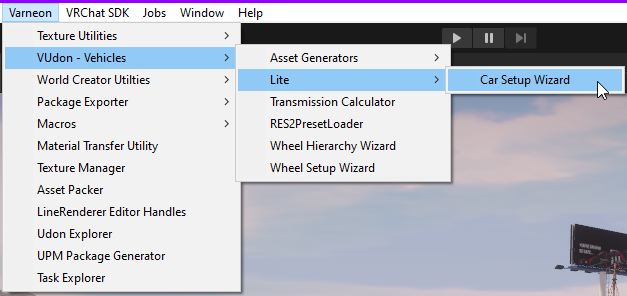
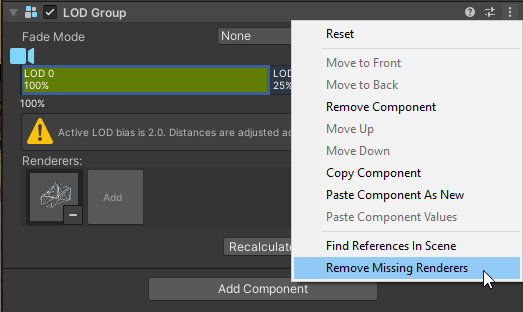
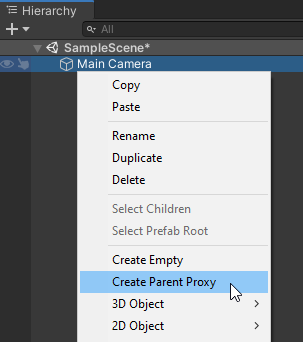
No Comments