Reading TMP_Dropdown Value in Udon
TMP_Dropdown isn't exposed in Udon, so we're unable to read its value by default. Here is a workaround to receive an event in Udon when a player selects an item on the dropdown, after which we can read the value from a proxy.
1) Create new TextMeshPro Dropdown
Right click on the element you wish to add the dropdown to, and navigate to UI > Dropdown - TextMeshPro
2) Create proxy dropdown
Right click on the TPM dropdown object and add new empty GameObject
Add Dropdown component on the created proxy GameObject
Set up the proxy dropdown
- Transition:
None - Navigation:
None - Make sure proxy dropdown has the same number of options as the TMP dropdown
4) Create a dropdown handler UdonBehaviour
using UdonSharp;
using UnityEngine;
using UnityEngine.UI;
namespace Varneon.Examples
{
[UdonBehaviourSyncMode(BehaviourSyncMode.None)]
public class TMPDropdownTest : UdonSharpBehaviour
{
[SerializeField]
private Dropdown proxyDropdown;
public void OnDropdownValueChanged()
{
// value is the index of the item selected in the dropdown
int value = proxyDropdown.value;
}
}
}
Add the script above to the TPM dropdown object and assign the proxy dropdown to the field
Add OnValueChanged event on the proxy dropdown to invoke the public method on the UdonBehaviour
Done! - You should now be able to execute any code you want based on the value from the proxy dropdown

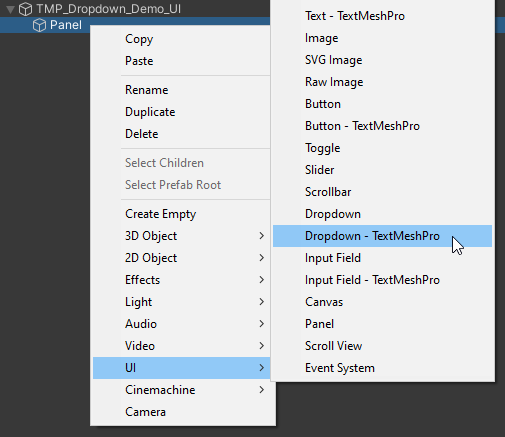
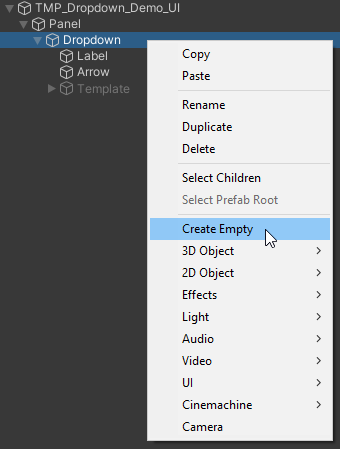
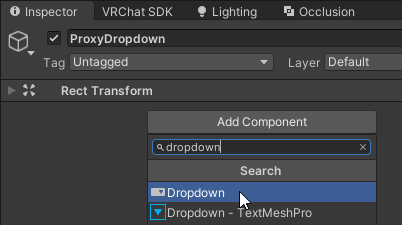
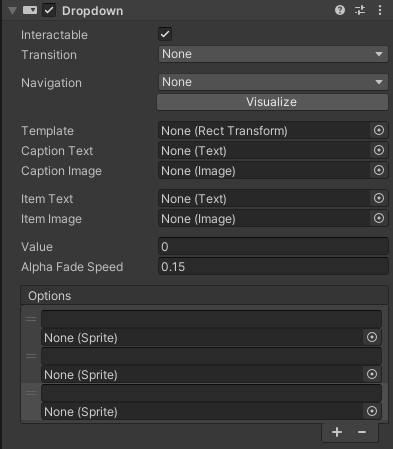
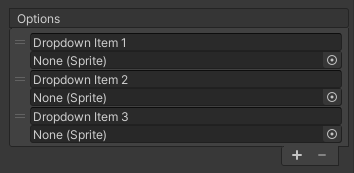
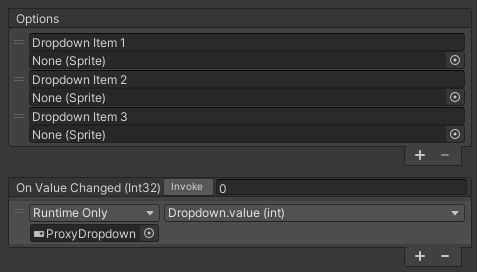
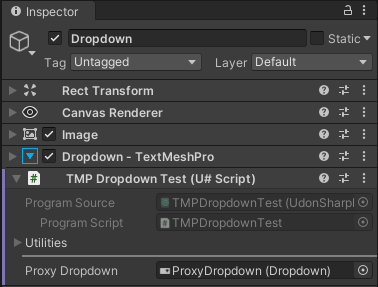
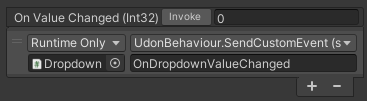
No Comments