Adding Visemes
Separate Face from Body
Select your body mesh and press "P", then select "By Material," this will separate your face and body into two different meshes (if set up properly)
Name your meshes "Body" and "Face" respectively, you can select each mesh and rename it by pressing "F2"
Doing this is more optimized than having your entire model one mesh! This is because when you have a shapekey activated it calculates every vertex on the model, meaning if you have too many it can cause lag.
Create Visemes
It'll automatically create all the visemes you need! Done! Kapow!

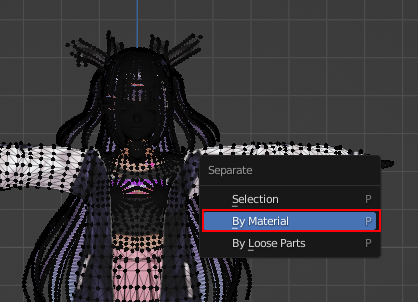
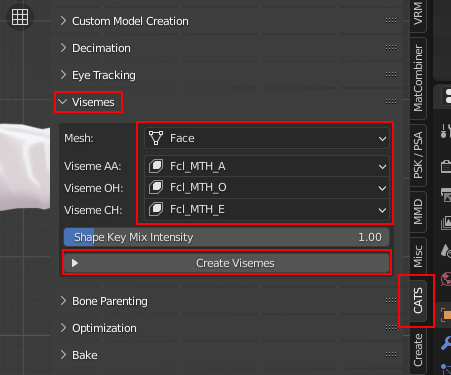
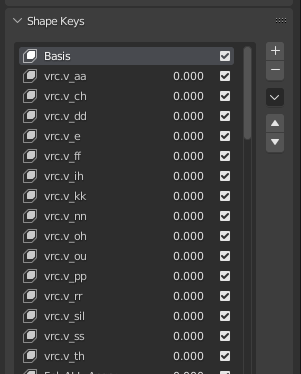
No Comments