Getting Prepared
This will only work in versions of Blender from 2.8+. The add-on we're going to use, Abnormal, doesn't support 2.79. If you're still hanging on to Blender 2.79, give Blender 3.0 a try! It's greatly improved and the learning curve shouldn't be any steeper than before.
This is the official normal-editing Blender add-on of the Blender NPR (non-photorealistic rendering) community. It has a slightly unusual interface, but we'll only need a few buttons. Download a .zip file from the releases page. Note that as of the time I wrote this tutorial, I was using Abnormal 1.1. The interface has completely changed since then. I don't yet have time to update this tutorial for the new interface.
github.com/bnpr/Abnormal/releases
Click the Install button, then navigate to the .zip file you downloaded and select it. Install the add-on and it should appear automatically. Check the box for Abnormal.
If Abnormal is correctly installed, it will appear in the right-side panel (open with the arrow or by pressing N).
Now you just need a model to work with. If you're lucky, the model you're using may come with a .blend file that is easy to open. If you're using a Booth model or other model that isn't in .blend format, import it! It'll usually be in .fbx format, and Blender can import those just fine.

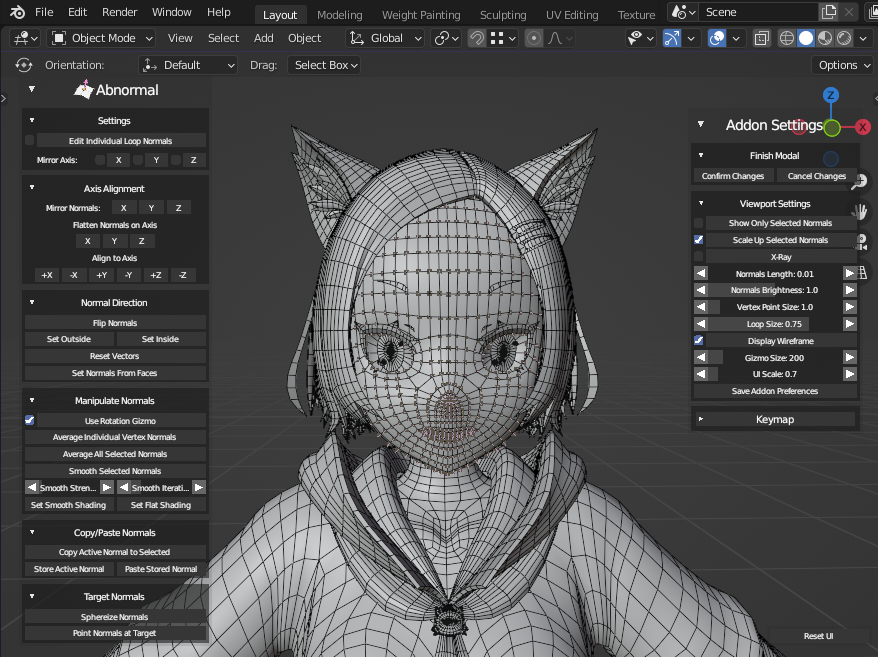
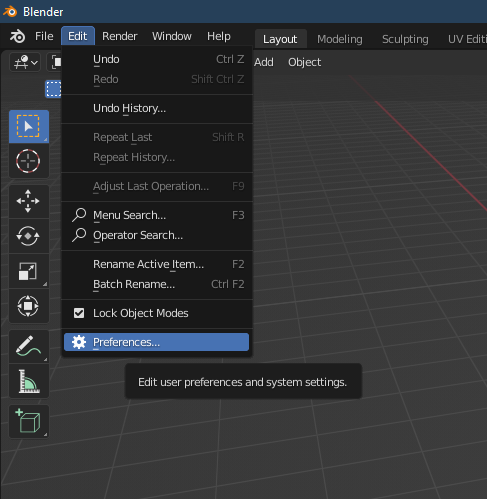
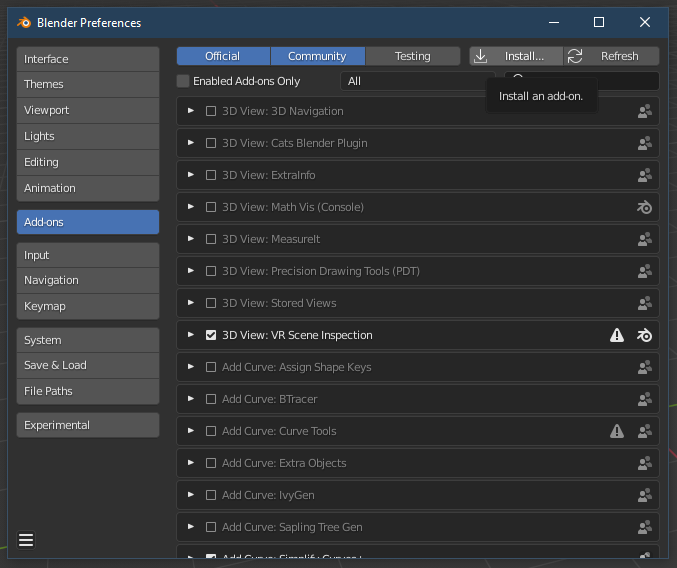
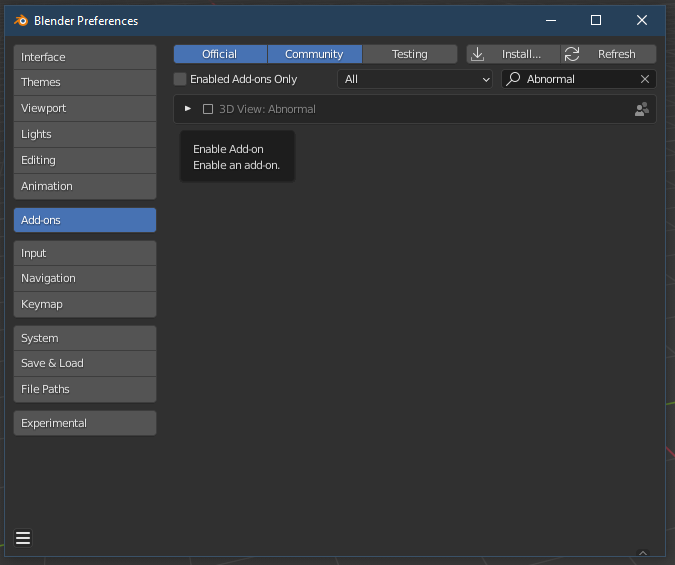
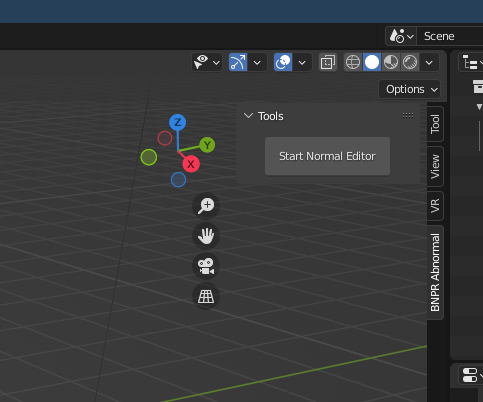
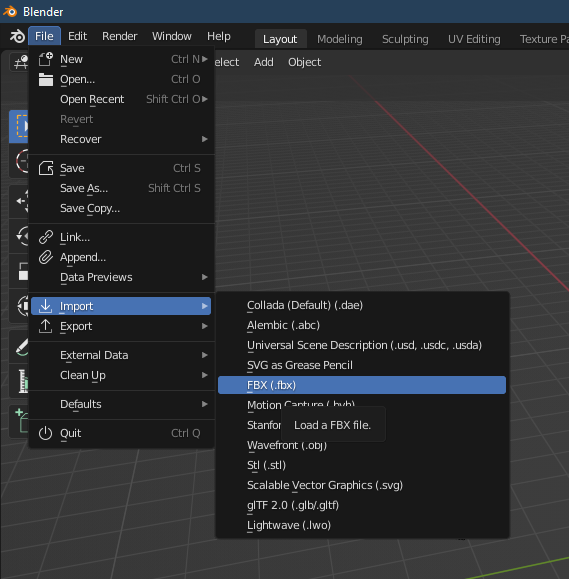
1 Comment
Oh wow, how have I not head of Abnormal before. Thank you for sharing!