Crash course Vertex Group painting
We need to tell Abnormal which vertices to influence and which ones not to. Abnormal uses vertex groups for this. Vertex groups are normally used for rigging and skinning models, in a process called "weight painting", but they can be used for anything else and in this case we won't be needing them for anything too complicated.
If your model is already separated into parts, hide the parts that obscure the head and face to make it easier to work with. In Edit Mode, select the head mesh using Select Linked either by selecting a single vertex and navigating to Select -> Select Linked -> Linked or by hovering over part of the model and pressing L.
Invert your selection with Ctrl+I or by navigating to Select -> Invert. Parts of the model that we don't want to apply custom normals to -- eyelashes, pupils, eyebrows etc -- should now be selected, but if not, refine your selection by selecting more linked parts with L or deselecting parts you don't want to hide with Shift+L. In the video I also hide the connected inside part of the mouth.
Hide these selected parts with H (or Mesh -> Hide).
Now switch to Weight Painting mode. Create a new Vertex Group and call it "Custom Normals". Make sure X-mirror is on but "Mirror Vertex Groups" is not -- this means we'll only have to do half of the work. Make sure "Auto-Normalize" is off.
Enable the "Paint Mask" checkbox next to the mode selector. Everything you hid in Edit Mode should now be hidden. Press A to select everything that is visible.
Paint the front of the face and be careful not to paint other parts of the head. If your model has concave eyes, which anime models usually do, you can also paint the sclera, as we want the sclera to be lit the same way as the face to give a two-dimensional appearance.
Use the blur tool to smooth the edges of what you've just painted. For working with vertex groups and for weight painting, the blur tool is your best friend. Once you're done, it should look something like this:

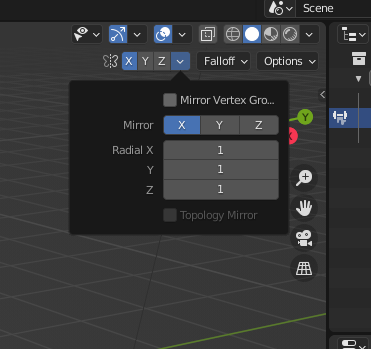
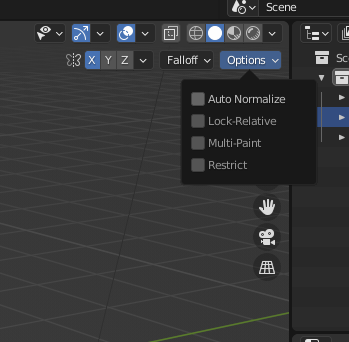
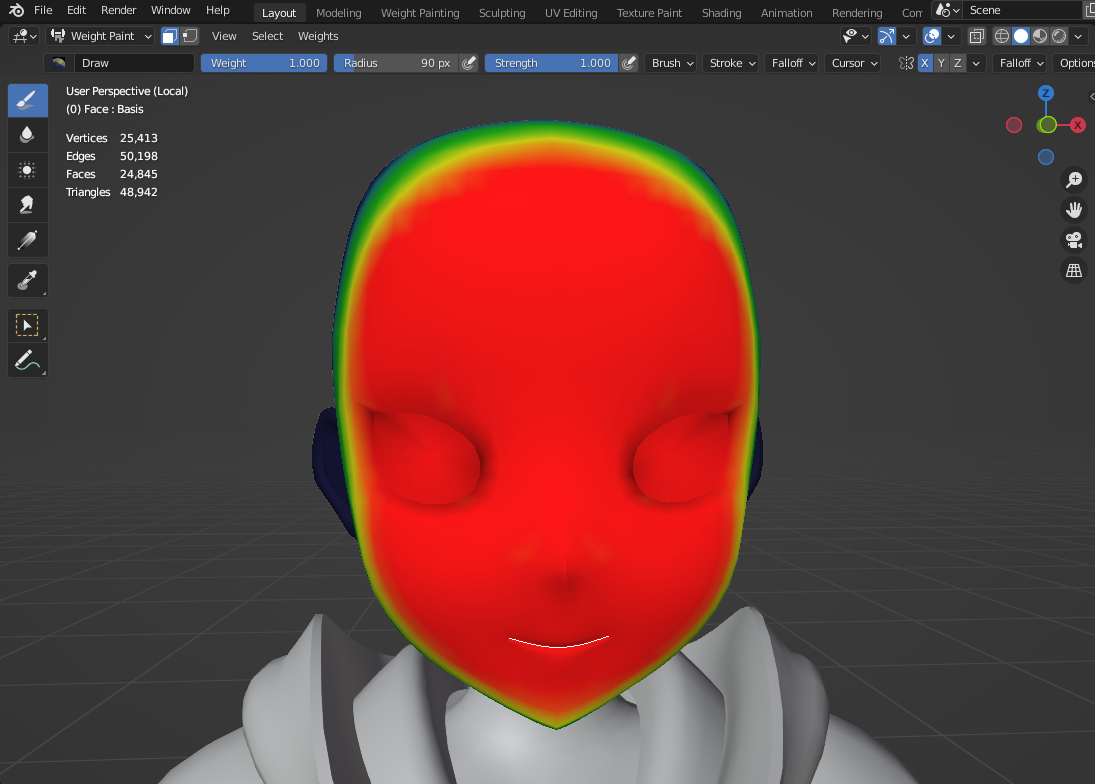
No Comments