Undo History
In 2022.3 we now have a dedicated Undo history window for quickly reverting changes without having to spam CTRL + Z repeatedly.
You can open the Undo History window by navigating to the Top Right Corner of your Unity Editor and pressing the little clock icon with an arrow around it:
You may alternatively open it from your toolbar under Edit > Undo History:
Or just press the keybind for it: CTRL + U.

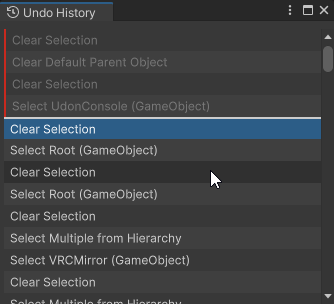
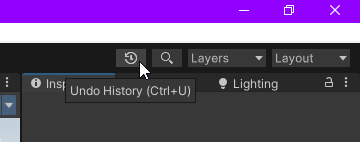
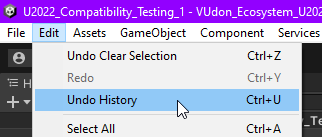
No Comments