Reference
(Sample Picture)
GameObject contain Face mesh required to be named as “Body” on FBX level.
In some case, edit name on unity not works on all the worlds, I personally recommend change name on blender instead while working to add blendshape name too.
顔のメッシュが入っているGameObjectの名前はFBXの段階でBodyである必要があります。(FBXレベルで直さないと動かないことがあります。)
一部ワールドにおいて、Unity上だけでの編集だと動かないのを確認しております、個人的にはblendshape名の追加と併せて、GameObject名の変更もBlender上ですることをおすすめします。
(Sample Picture)
“Body” GameObject required to located just below root of avatar, it cannot be somewhere else.
BodyのGameObjectはアバターの最上位階層のすぐ下にある必要があります。
Face mesh required to have VRChat default and JP MMD Morph Blendshape name at least.
Please find attached link below to find Japanese and English MMD Morph Name.
顔メッシュのBlendshape名にVRChat標準のBlendshape名に加えて特定のMMD用モーフ名が必要になります。以下のリンクを参考にFBXへ追加してみてください。
*Japanese Version MMD Morph / 日本語版MMDモーフ名* (内容は二つとも同じ)
https://docs.google.com/spreadsheets/d/1UtOJhJr45gahf2epvQlDxC1AXcJw_hepn1t0HY1mlGI/edit?usp=sharing (Written in English)
https://docs.google.com/spreadsheets/d/1DnkY4-nKIOJzpk1CPynX5_3_fznUQ-XdpVZm9mmt68o/edit#gid=0 (日本語で記載)
*English Version MMD Morph / 英語版MMDモーフ名* (Optional)
*According to our internal research, only limited number of worlds support English blendshape, as result, English morph is optional. Also, mouth may not work.
*最新の調査によるとほぼ英語モーフは使われているワールドがありませんのでイプション仕様。また口が動かない模様。
*In some case, JP/EN blendshape name conflict each other, to prevent this, add toggle bool to make animation -100% of others to make it use only JP or EN at the time. This method prevent issue such as 200% value of blendshape.
*一部のワールドには日英両方のモーフが設定されている場合があります。こういう時用にJP/ENを切り替えて使えるようにboolを作る事をおすすめします。
表情が200%に現象を抑止します。
(使わない方を-100%するアニメーションを組みます。)
**In Any Cases, If you changed GameObject name or Blendshape name, you are more likely need to re-make all of animation on your avatar, please backup and do your job.
I’ll reference tools to setup animation basic.
***ほとんどの場合、GameObject名やBlendshape名を変更した場合はアニメーションの再設定が必要になります。必ずバックアップを取ってから作業してください。
以下にアニメーションの再設定に便利なツールを記載させていただきます。
*https://booth.pm/en/items/1258744 (VRCAvatar Editor by Gatosyocora)
*https://booth.pm/en/items/2219616 (Combo GestureExpressions by Hai)
=Debug Blendshape=
If you just want to debug that blendshape is working while gesture not works, remove all “Playable Layers” and upload to VRChat. You cannot use gesture but can check model part be fine.
=シェープキー設定のデバグ=
モデルのシェープキー設定が正しいかを確認するだけであれば全ての”Playable Layer”を外せばGestureなども効かなくなりますが確認できます。デバグにご活用ください。
=MMD FX END=
When MMD animation done (or respawn in middle), there is bug on some worlds that blendshape not reset properly, as result your avatar not animate from 2nd songs onwards. To resolve this situation, put small value to override all blendshape (smaller value will not have visible difference so will prevent falsie face, prefer to be value not used by your default blendshape) then reset to your default face value.
MMDアニメーションが終わった際や途中でRespawnした際に、一部のワールドにおいてBlendshapeが正常にリセットされない事象を確認しております。
この対策として、一端全てのBlendshapeに小さい数字を入れてから既定の表情にするアニメーションを入れることで解消出来ます。(小さい数字だと一瞬変顔になっても気づかないため。既定の表情に使っていない数字を推奨。)

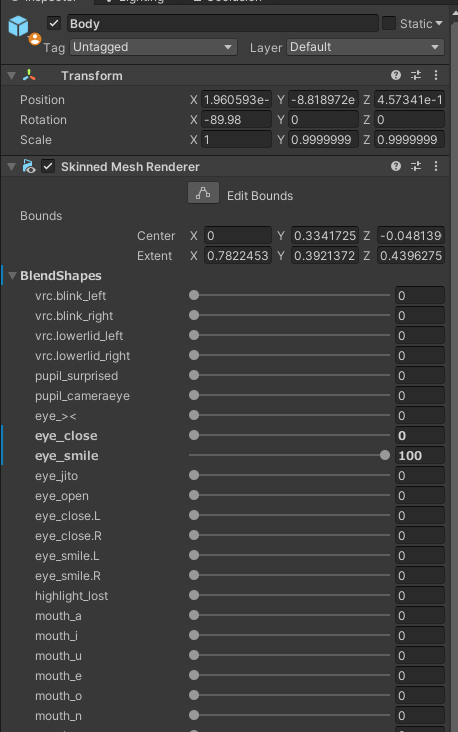

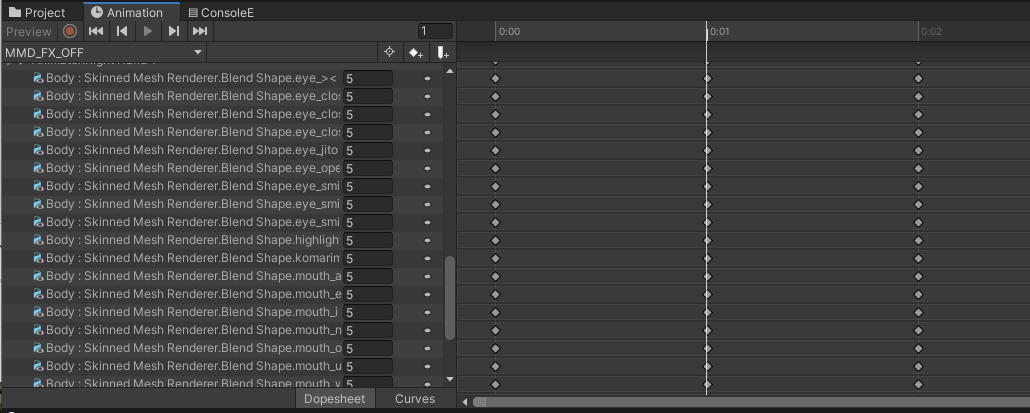
No Comments