What you need to know about Zip files
Deciphering the store page might not provide all the necessary information. The next logical step would be to look for a readme file in the downloaded zip file, but this is where we potentially encounter our first serious roadblock. This is usually the first point that people are starting to get really confused about their purchase.
Code page shenanigans
As some will know, the written language in most Asian countries is completely different from western countries. To make this work on a computer it will need a different underlying code page to deal with all the extra characters. This means that if your computer is not set up for the correct code page, it might not display everything correctly. (this explanation is oversimplified)
If you open a zip file that contains Japanese text, there is a pretty big chance that it will look like a pile of garbled unreadable characters. Some folders and files might also be missing. This does not mean that the zip file is broken, it simply uses the wrong code page to display the content of the zip file.
But a lot of people will think "oh, can't read the contents, but the files are fine right?" and continue extracting the zip file and start using them in Unity. Well, this is the point where it can go seriously wrong. I don't understand the exact science behind it, but I have seen cases where this codepage issue keeps following you even inside unitypackage files.
There are many ways to get around this, but IMHO the easiest way to solve this with the least amount of intrusion is to have a zip file manager that allows you to change the code page.
For this I personally recommend the free to use program Bandizip.
You can download it for free here : https://www.bandisoft.com/bandizip/
When you open a zip file with Bandizip you can change the code page with the "code page" button at the top right to the correct code page. After that you can extract the contents as intended.
For people that use Winrar version 5.4 or higher, you can use the keyboard shortcut Ctrl + E and select the correct language.
Keep in mind that not all zip file managers have built in support for this.
Warning!
If you extract the contents of a zip file with the wrong code page and you import these files into Unity, then the avatar might not function correctly and/or generate errors when trying to upload. Errors can appear that indicate files are missing and/or parts of your avatar are not displaying correctly. It is also possible that the avatar is showing incorrect stats that do not comply with what is advertised on the booth page.
Before you ask for help in these situations, please make sure you extracted your zip file correctly!
Unexpected files
There is currently no universal standard on how to distribute an avatar for VRChat. I have seen projects come in all sizes and shapes. What I consider the gold standard is a zip file that contains several folders that are containing things like textures, PSD, FBX/Blender/VRM files, usually in the root a readme file or a URL to instructions and a unity package file.
This is however not always the case.
It is possible that only a unitypackage is provided with no extra information or files. This is not really the ideal situation, especially the lack of resources to modify textures and mesh files can be disappointing. And without a readme file you will need to look up the booth website every time you forgot what shader to use since a readme file will usually tell you what shader you need.
But before you get too disappointed, make sure to check the content of the unitypackage file. It is possible that additional files like blender/FBX and PSD files are included in there.
If they are included with the unitypackage file then you will be able to find these files in the project folder after you imported them to your Unity project. This can potentially bloat the size of your project folder, but for some creators this workflow makes sense to have the files there.

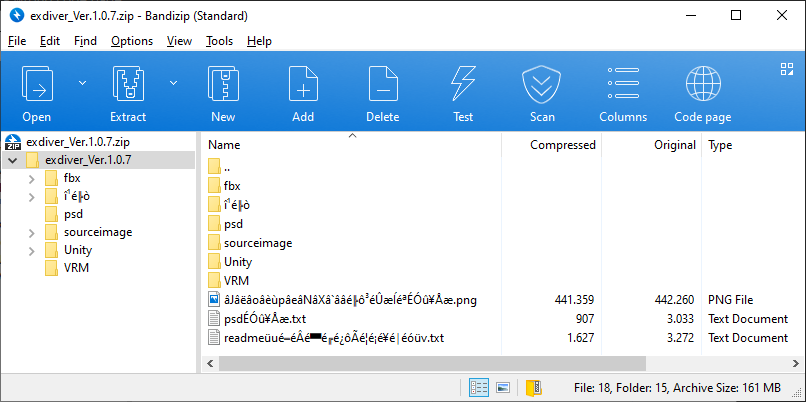
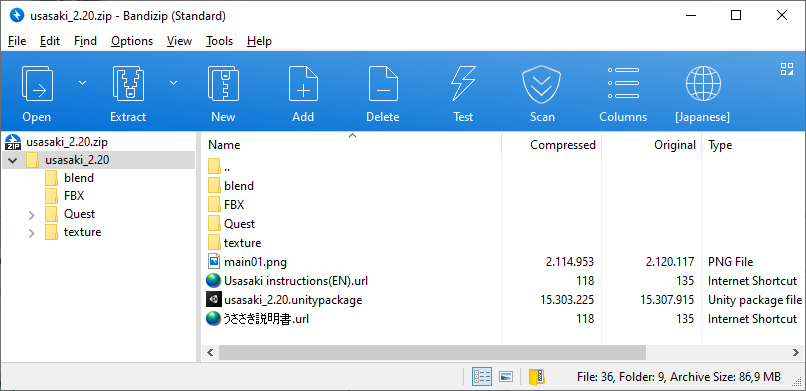
No Comments